I’ve tried several times to do ‘one photo a day for a year’ projects and could never do it, it was exhausting to try shooting something fresh every day. When I saw the 1 Second Everyday app in the movie Chef and then again as the inspiration for the Disney short The Feast, I knew I should give video a try.
It was difficult to remember, there are so many times I kicked myself that I forgot to get a second in an amazing moment or with a friend I hadn’t seen in a while, but it really made me appreciate those moments even more whether I filmed them or not.
Try to remember what you did last Tuesday, or the first Tuesday of last month. Chances are you can’t. My memory isn’t great and this is a wonderful way to journal a year. I missed some days every now and then or had to use a photo as a substitute for video, but on the whole I feel like I was successful and it was a fulfilling project I would highly recommend. I’m going to start another one, right now!
1. Seeking the good
Recording one second every day required me to always be on the look out for something good to film. Similarly to the exercises described at the 11 minute mark in this TED talk, 1 second every day was a way to show gratitude for moments throughout the day and actively seek them.
2. People
Favor recording the people you’re with, not just places or things. There are better photos of wherever you are with a quick Google image search, but the people you’re with on that day are the most important and unique aspect of where you are. It’s a great conversation starter and a way to show appreciation for being in their company.
3. Sound
Sound is just as important as the video. A lot can be said or heard in one second, so think about it if you’re with a group of people give them something to say or do to add to the experience. I recorded several minutes just to capture the moment Die Antwoord says ‘Chattanooga!’ at 3:18, then just select that one second from that video.
4. Lock it in
I can’t tell you how many times I told myself, now’s not a good time, I’ll wait and get the second in a minute. It never happened when I did that. If you remember to take the second, then do it right then! Interrupt everything and get it otherwise you’ll forget!
5. Light
To re-emphasize the last point, try to record your second early in the day as a safety. The video on most smart phones is terrible in low light so late at night isn’t a good time to try and record. If it is at night, find somewhere with the most light to record it.
6. Play
I think it would be interesting to do weekly themes, like what you ate for breakfast, only film red things, but just have fun with it and experiment within this format.
7. Backup
Get a Dropbox account, or use Airdrop (for Mac/iPhone) to transfer a compilation. DON’T email yourself the video. It compresses it and the quality is terrible. At least monthly, export a compilation and save it! Also, the 1SE app does save clips of the video you choose inside the app so you can delete video from your ‘camera roll’ after you choose it within the app, but make sure you have a backup first!
8. Small Moments
One of my favorite clips is the lady bug wings sound. Many small moments like that is what fills most days and it’s always fun to capture them, take inspiration from the beginning of the movie Amelie.
9. Camera Work
Don’t do it. Keep the camera as steady as possible, I tried a camera move in the first couple of days and knew a compilation of one second camera moves was not going to be clear. Keep it simple, frame subjects as clearly as possible so it’s a quick read for the viewer and move the camera sparingly.
I teach several classes on a website called Skillshare and Udemy, like the ones pictured to the left and right. Click on the photos to go to the courses, or check out all my tutorials on my Tutorials page! Thanks!

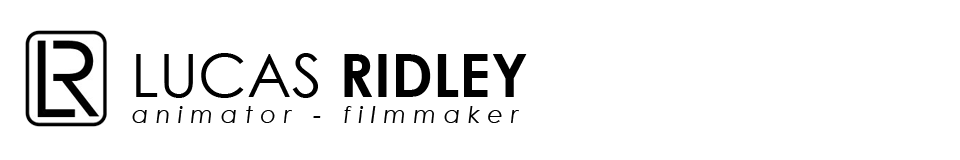

Wow you amaze me always!!
Fantastic fresh ideas!
Thanks Lucas!!!!!
When exporting a compilation and saving it monthly, do you have to export the entire year up until that point and then carefully edit it down? I don’t see a way to select only that month.
Yea there’s a button that says ‘custom’ that allows you to select a start and end day so you can do any kind of range you’d like.
Just coming to the end of my 1SE and thoroughly enjoyed watching your film.
You’ve inspired me to do another!
That’s great! Thanks for sharing! Good luck on your next year too!
I am wanting to start a new compilation today and not carry forward the sporadic clips from 2017, but I can’t find a spot on the app that allows for a new compilation. Am I blind?! 🙂 I’m using an android device. Any advise would be appreciated. Happy New Year!
They call it ‘projects’ and you can start a new one by tapping the name in the top center of the current project to pull up the option to create a new one and see the other projects and switch between them. Hope that helps! Thanks for your question
Is it possible to add music on the app?
Currently, it isn’t possible. But you could save a compilation of videos and then use the ‘JustAddMusic’ app separately.
Hey Lucas, cool seconds. I’ll the mix of simple things through to amazing adventures!
I host a 1SE group on Facebook with a great little community of passionate seconds shooter where we all share our monthly seconds. We’d love to have you join us if your interested 🙂
https://www.facebook.com/groups/1SecondEveryday/
I made a video at 2017, now I want to clean all content to start collecting video for 2018. how to remove all videos from last year?
Tap the current project name with the ˇ next to it, that will drop down the menu of all of your projects, then just swipe left on a project to pull up the delete button on the right side of the screen, hope that helps! Cheers
Thanks Andy, I’ll check it out!
Hey I’m loving this app – BUT – I do volunteer work with a lot of ( much ) older adults and “one second” goes by way too fast for them ! Is it possible to make it 2 seconds ? Or even 4 seconds ? Or is that not possible ! Just wondering – thanks …. !
Hey Dave, Yes! If you tap the little ‘+’ icon in the timeline it should extend the time to 1.5 seconds, you can also add two snippets per day now, so you could potentially have 3 seconds total I guess and would just have to time the cut right on each snippet for them to line up together, in theory! I haven’t tried this myself yet. Hope that helps!
This is my third year of using 1SE and I still have ALL my snippets on my phone. Obviously it’s taking a ton of space. Is there a way to back up the snippets? Or can I only back up the mashes that I make? I’m so afraid to delete my projects but I’m desperate for phone space!
@Christina – I believe you would just have to back up the actual mashed together video of those snippets.