I’ve created several videos for Sewanee over the past year and they wanted something a little different than their typical slideshow of photos they do at year’s end.
That’s when the idea for doing 2.5D animation came to mind. I’ve done it once before in a contest video that I did for Kiva.org (didn’t win or even make finals in that one).
After perusing Sewanee’s Flickr page I came up with several photos I thought would be good for this affect, because not every photo may be ideal for this effect.
For example, I was looking for photos with only one or two foreground elements which I could remove in photoshop and then place back in a 3D environment that I make from the original. After a lot of photoshopping, the trees were the most difficult, I used the vanishing point filter in photoshop and then brought that file into after effects to finish the job. Videocopilot has a tutorial on this effect here.
It is fairly tedious work to get the camera movement looking natural and to stay within the bounds of the vanishing point image created from photoshop. I enjoyed working on this project and hope you enjoy watching it below and beneath it compare it to the original photos from which I created this video:

Spencer Hall, I had a choice to make since there was a person in this one, I froze the snow in time, then hand animated the person walking at the end when I 'unfroze time' at the end of this clip and the snow started falling again.
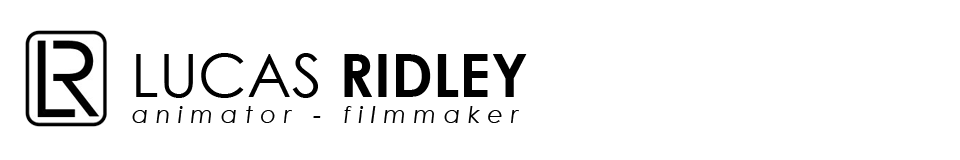
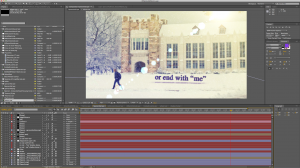







Incredible effects. …Really liked the shot that goes into the chapel through the rose window. Well done!
That is great! I called my high school junior over to watch it and she said ‘that is soooooo cool! please give to them!’ I told her we always do. Good job!
What talent!!!!! made me so proud to see it. I love you and sure enjoyed the Skype visit.