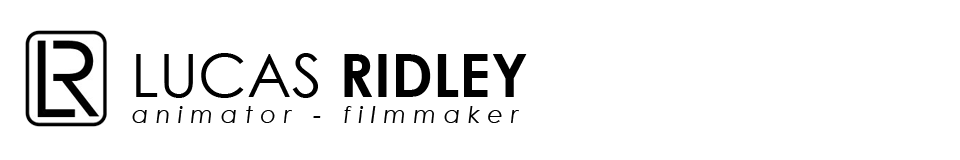If you’ve ever squinted at a bright screen while all the lights are off and in bed, this will help you.
In this video I show you how to turn on the night mode of your iPhone or Apple device by clicking the Home button three times. I found this through a reddit forum here.
Follow along with the video or follow the steps outlined below:
- General -> Accessibility -> Zoom
- Turn on Zoom
- Turn on Show Controller
- Click the Controller
- Select Choose Filter
- Select Low Light
- Move the bottom slider to the far left to zoom out.
- Click outside of Controller
- Click Zoom Region
- Select Full Screen Zoom
- Click back to Zoom
- Turn off Show Controller
- Click Accessibility
- Scroll to the bottom and Select Accessibility Shortcut
- Select Zoom
- Triple press home button to turn off Zoom
- Triple press home button to turn on Zoom